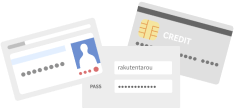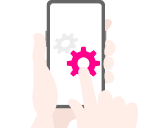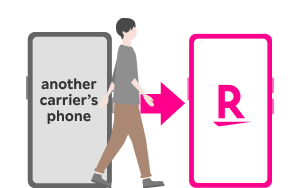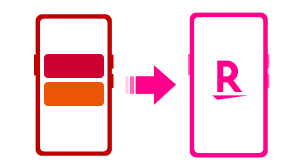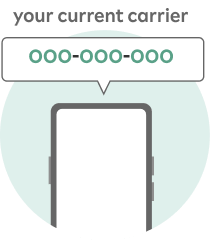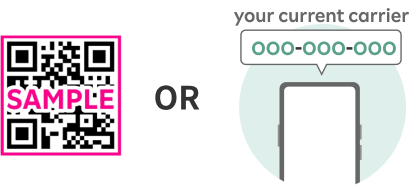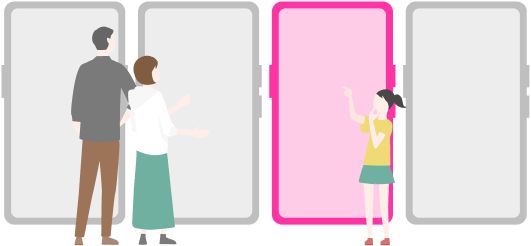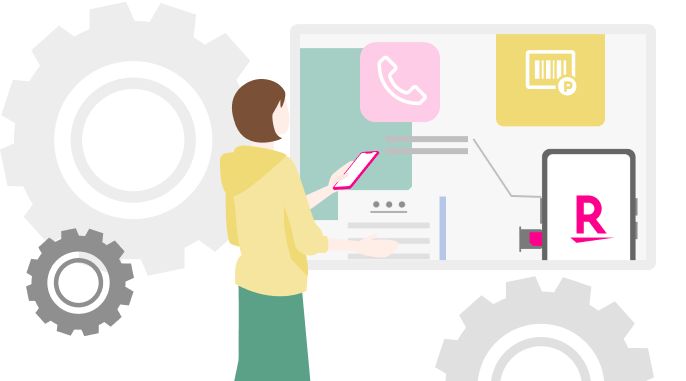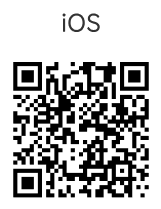*Some links direct to Japanese. English pages upcoming.
- Rakuten SAIKYO Plan
Streamlined One-Plan
- Rakuten SAIKYO Plan Data Type
Data-Focused Plan
- SAIKYO FAMILY Program
for family
- SAIKYO YOUTH Program
for 22 and under
- SAIKYO KIDS Program
for 12 and under
*Some links direct to Japanese. English pages upcoming.
- Device Top
- iPhone
- Apple Watch
- Android/Rakuten Original
- Wi-Fi Router
- Accessories
- BYOD/Applicable devices
*Some links direct to Japanese. English pages upcoming.
*Some links direct to Japanese. English pages upcoming.
*Some links direct to Japanese. English pages upcoming.
*Some links direct to Japanese. English pages upcoming.
*Some links direct to Japanese. English pages upcoming.
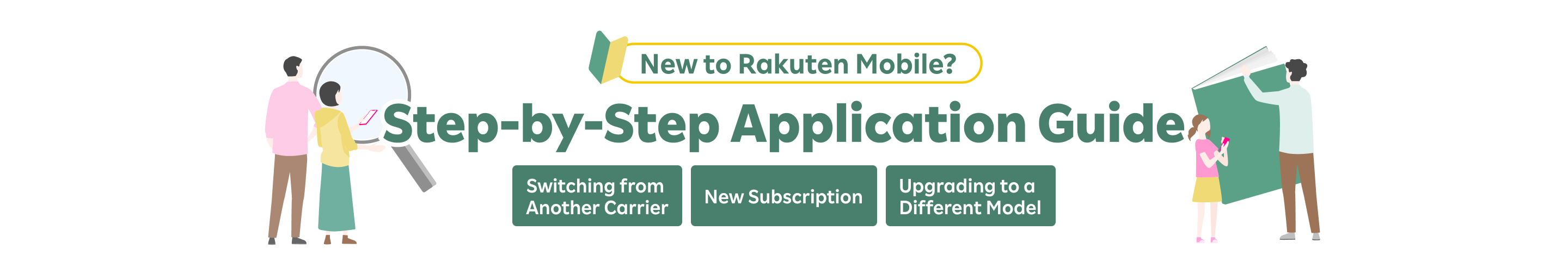
STEP1Gather the required documents
Select the items you’d like to use
Requirements for switching from another carrier (MNP)
■For individuals under 18
Individuals under 18 must provide a written consent and signature from a legal representative (e.g., a parent or guardian). Click here for more details.
-
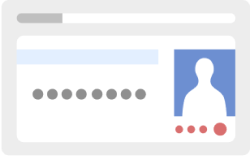
Driver’s licence, My Number card, etc.
Foreign customers require different identification.
For those with different contract holders and users
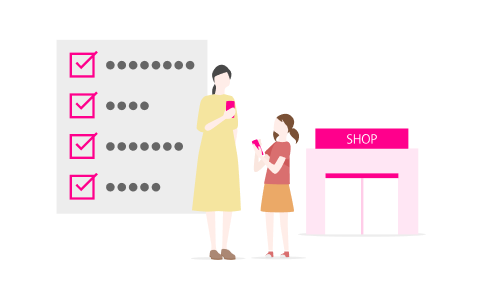
Power of attorney
If you wish to process MNP transfer at a shop, please download the power of attorney form in advance, fill in all required fields, and bring it to the shop.
Only family members with matching surnames or addresses can be accepted. Please also bring identification documents of the delegator (contract holder) (copies are acceptable).
For those who wish to process MNP transfer online, you need to cancel the user registration in advance, and the contract holder must complete the MNP transfer process. For cancellation methods, please contact your current mobile carrier.
Requirements for getting a new number
-
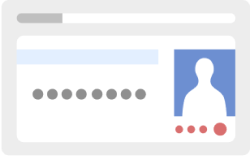
Driver’s licence, My Number card, etc.
Foreign customers require different identification.
Requirements for upgrading to a new model
-
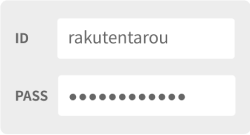
Non-Rakuten members
If you don’t have a Rakuten ID, please sign up for a free Rakuten membership.
Rakuten members
Ensure your registered details are current and consistent with your application.
Notes
■For individuals under 18
In addition to the requirements above, individuals under 18 must provide a written consent and signature from a legal representative (e.g., a parent or guardian). Click here for more details.
Requirements for switching from Rakuten Mobile (using docomo or au line)
-
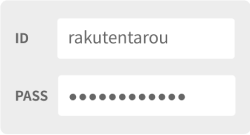
Ensure your registered details are current and consistent with your application.
Notes
■For individuals under 18
In addition to the requirements above, individuals under 18 must provide a written consent and signature from a legal representative (e.g., a parent or guardian). Click here for more details.
■For subscribers who are not the primary user
Before requesting a plan modification or transfer, cancel your current plan registration and update your name. For more details, click here.
STEP2Choose your smartphone
-
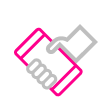
To use your current smartphone
Check these two things:
-
1. Is your device compatible with Rakuten Mobile?
To find out, answer a few questions on our compatibility checker.
*While a smartphone may be compatible with Rakuten Mobile, its usability may vary depending on the country of purchase. For more information, please contact your purchase carrier.
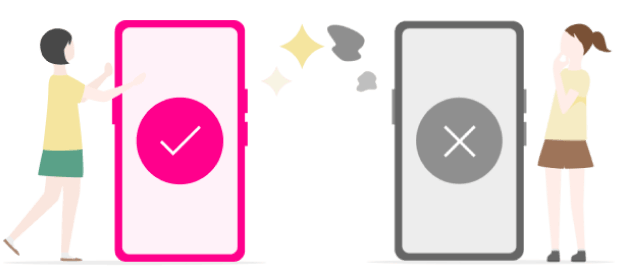
-
2. Is the SIM unlocked?
Devices purchased before October 2021 may require a “SIM unlock” procedure.

SIM-unlocked devices
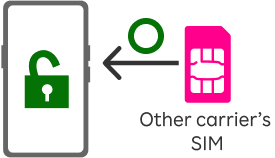
Can be used with any mobile carrier.

SIM-locked devices
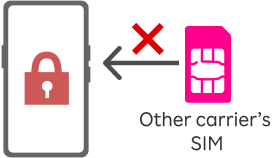
Can only be used with your current carrier.
-
-
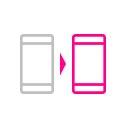
To purchase a new smartphone
Find the smartphone you want
STEP3Apply through your preferred method.
You can apply in-store, online, or over the phone. Please choose the method that works best for you.

-
Get instant clarity on all your questions!
Phone*1

-

From initial inquiries to full application assistance.
-

We also offer video consultations via Zoom.
*Japanese only
See the details*1 Japanese only. Product-only purchases and applicants under 18 cannot apply by phone.
-
-
Face-to-face assistance!
Shop

-

Hands-on support from start to finish.
-

Try out the products in-person.
-
*1 Japanese only. Product-only purchases and applicants under 18 cannot apply by phone.
STEP4Complete the initial setup and start using!
Upon receiving your order, including the SIM or eSIM, proceed with the initial setup for the product.
my Rakuten Mobile
The app ensures a seamless mobile experience by offering real-time delivery tracking, post-application registration updates, data usage details, and more - all in one place.